Streamline Your PC Experience with Easy System Utility:
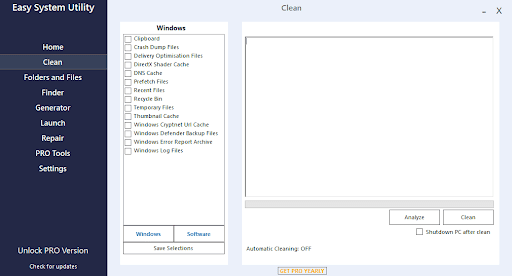
Easy System Utility is a do-it-all software for Windows 10 and 11. It’s the perfect choice to improve your computer’s performance!
Struggling with a slow or cluttered PC can be frustrating, especially if you’re not sure how to fix it. If you’re a Windows 10 or 11 user, there’s good news: Easy System Utility (ESU) is here to help. It’s like having a personal assistant for your computer, designed to tackle a wide range of tasks to improve performance, manage files, free up disk space, and much more—all without the high cost usually associated with these Windows tools or Utilities.
You can download Easy System Utility from here ComputerSluggish.
What Makes Easy System Utility Stand Out?
Easy System Utility is a game-changer for anyone looking to enhance their PC experience without complications or hefty price tags. It’s packed with features that cater to the needs of every kind of user, whether you’re a student, a professional, or just someone who loves using your PC.
The program is aimed at having as many features as possible packed into one program, to save you money from buying multiple tools and saving you space from having to install multiple programs on your Windows computer. This is also the ultimate utility as it will have everything you need all in one place.
Key Features of Easy System Utility
1. Discover Your PC’s Details:
Wondering about your PC’s specs? Easy System Utility offers a detailed overview, including your operating system, CPU, GPU, and more, making it easier to understand your PC’s capabilities.
2. Declutter Your System:
Having a large number of files can drag your PC down and make it not only run slow, but your performance will suffer in general. The Clean Tab feature lets you identify and remove unnecessary Windows junk, temp files, and software, freeing up space and boosting your PC’s speed. Freeing up disk space is so important as having space can make your computer slow and sluggish, and even cause software and games to crash.
3. File and Folder Mastery:
From unlocking stubborn files to shrinking oversized photos, Easy System Utility gives you control over your files and folders. It even includes options for adding watermarks to your images and handling large folders that eat up space. If your files and folder have permission errors or access denied errors, then ESU will overcome these issues for you.
4. Secure Password Generation:
In today’s digital age, security is so important. The built-in Password Generator creates strong, random passwords to help protect your online accounts.
5. Access Files Quickly:
With the Launch Tab, your most-used programs and folders are just a click away, saving you time and hassle. You can quickly launch your favorite programs, files, or apps from the system tray rather than having to search around Windows for them.
6. Repair programs:
With the Repair tab, you can attempt to fix software or programs on your PC that are crashing, freezing, loading slow, or just not working!
Choose Your Version: Free or PRO
Easy System Utility is versatile, offering both a free version for basic needs and a PRO version for users who require advanced features like automatic cleaning and bulk file management. The free version gives you access to all the cleaning features but if you would like automatic cleaning and bulk options, then the PRO version is available for a small cost. If you also want more complex features like changing your DNS or uninstalling programs in bulk, then the PRO version is for you. But these features are really helpful and you will want to give them a try.
Is Easy System Utility Really Free?
Absolutely! The basic version of Easy System Utility is free to download and install. If you find yourself needing more advanced features, you can opt for the PRO version at any time.
Conclusion:
Easy System Utility is your all-in-one solution for a smoother, faster, and more secure PC experience. With its vast suite of tools, user-friendly interface, and affordable pricing, it’s the perfect choice for anyone looking to get the most out of their Windows 10 or 11 PC.
Say goodbye to the days of dealing with multiple, expensive utilities. Easy System Utility is here to simplify your digital life. Try it out and take the first step towards a more efficient and enjoyable computing experience.





